Export Objects
The Export Objects utility walks you through exporting individual MMPI objects to an XML file.
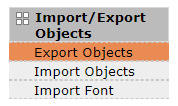
The utility steps you through individual lists of MMPI objects in this order:
- Formats
- Target Graphics
- Source Graphics
- RuleSets
- Printers
- Printer Jobs
- Print Monitors
The first step is choosing the MMPI user library where your objects reside. Please see Manage User Libraries for more information on MMPI user libraries. After selecting the library, you will be presented with a screen for each MMPI object type that can be exported. A Review Objects to Export screen will be shown at the end before giving the option to create the finished export file. There is also an option to split the export into individual XML files where every selected object is saved as its own XML file all together in one compressed zip file.
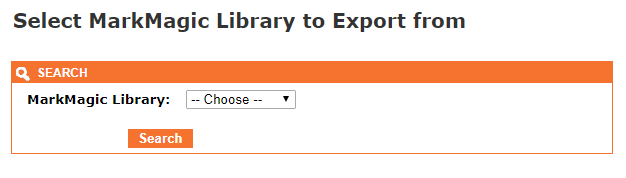
Choose your MarkMagic Library and then click the Search button. If you do not make use of custom user libraries, then by default you would choose the MRKMAGDTA library. You will see a list of formats that exist in the library you chose.
Proceed to Exporting Formats.
